
My teen is currently working out how to get around parental controls and screen time. Because they all are!
Sometimes it feels like teens invest more energy in bypassing parental controls than they do on homework.
There are all sorts of potential dangers online. There are online scams and grooming gangs. But all your average teen sees is loads of funny videos, quizzes and websites packed with stuff they need. As parents it’s a real worry. That’s why we do things like set up parental controls.
My theory is information is power. So today I’m sharing some of the most common hacks that help teens to get around parental controls. If you’re wondering how kids bypass your screen time controls on mobile devices, here’s how they’re doing it. Oh, and how to stop them.
How to Get Around Parental Controls
Most parental control tools are a fun challenge to teens. They are EXPERT at getting around this stuff. Same applies to screen time.
There are literally hundreds of ways for teens to get around parental controls on laptops and mobiles. This is by no means an exhaustive list. Teens are so ingenious at finding new weak spots and loopholes that we will never keep up with them.
Perhaps the purpose of this post is to show you that no software is foolproof. It’s certainly never a substitute for open, honest conversations with your teenager.
Using an Old Device
One of the most common ways that teens get around parental controls is the simplest. They just find another device.
You might think you’ve used Screen Time or similar tools to lock down a device after 9pm. But make sure you don’t have an old iPad locked away in a drawer, or an old phone in the kitchen cupboard.
Teens can revive old devices to continue using the Internet when they’re not supposed to. If you don’t have an old device, the chances are that a friend will have an old phone at home they’re happy to share.
Solution – check and pack away old devices when you set up restrictions, and consider using router-level restrictions if you’re unsure.
Sideloading Apps
Teens are really inventive when trying to work out how to get around parental controls, and sideloading is SUPER inventive.
Basically, it means teens can bypass parental controls on app downloads by ‘sideloading’ apps.
This means using alternative, unofficial sites to download apps, such as TutuApp, Aptoide and others. Because these stores aren’t managed by Apple or Google, they’re completely unaffected by any restrictions you might have set on what can be downloaded. The app websites offer free (hacked) versions of many popular apps, which you may or may not be thrilled about your child using.
To sideload apps, kids first need to download a bit of software that tells their phone to trust the website to add software to their device. As you can imagine, this may or may not be a sensible decision. But the important thing to note is that once your child’s phone has been told to trust the sideloading site, kids will be able to download anything without being monitored or restricted in any way.
Want to know if your teens are sideloading?
Check your child’s iPhone Settings (look in general) to see if there are any accounts or profiles listed under an option called “profiles and device management”. This tells you if that initial software download has happened. If you see any profiles, delete them.
Another option is to check screen time to see what apps are being used. If you see any missing app icons or unknown app names, that may be an indicator that something’s not quite right.

Deleting/Re-Downloading Apps
Let’s suppose that you’ve deleted the Snapchat app from your teen’s phone, and forbidden a child from using it.
One really simple (and common trick) is for kids to download the app each morning, then delete it again each evening.
If you look at your child’s phone, you won’t see the app, but if you look at their Screen Time stats, you’ll see that they’re using apps that can’t be identified. Big giveaway!
Lots of people don’t realise that once you’ve downloaded an app to a child’s phone you can NOT prevent them from re-downloading it at a later date.
The best thing you can do is to delete the app from iCloud, and hide it in your list of past purchases (see here for instructions).
Once that’s done, then use Screen Time controls to stop your child accessing the App Store to re-download the app. Alternatively, you can delete their Apple ID and make them a new one from scratch without those pesky old permissions.
Bypass Parental Controls with VPNs
Originally, virtual private networks were services that business people used to be able to send traffic over the Internet without the risk of someone being able to snoop on it. In 2019, VPNs are widely used by teens (and adults) who want to bypass controls or monitoring on Internet content.
VPNs can let teens access geo-fenced content by hiding their location. Hello, US Netflix!
But VPNs also allow teens to connect directly to apps and websites without letting the network (like their home or school WiFi) know what they’re accessing. This means kids can basically bypass any restrictions and access whatever content they choose, for as long as they choose.
It’s important to note that while watching US Netflix might not seem that bad – there are risks associated with VPNs. Most VPN apps are free, and do you think anyone is letting teens use their servers for free out of the goodness of their hearts? Or are they using the app as an opportunity to snoop on your child’s browser history, messages, photos and more? Free VPNs can be ridiculously dodgy.
If you want to prevent teens from using VPNs, then the only option is to check all the apps on their phone, and remove any VPN apps. As above, you’ll need to restrict their ability to re-download the app, and keep an eye on their Screen Time reporting to see if they’re using any unfamiliar or missing apps.
Using a Browser instead of Apps
Plenty of teens who aren’t allowed to use Instagram or Snapchat will simply log in and use it via a browser. It’s cumbersome, and can be a bit limited, but it works. So if you’re blocking the app, remember you’ll also need to block the URL.
In related news, it’s worth noting that you can prevent a child from opening the web browser through Screen Time and similar controls. But this won’t always work on all devices, if a child launches the browser via a link inside an app like Google Sheets, Pinterest or Instagram. If you don’t want them online, block ALL the apps, basically.
Hiding App/Photos in a Vault
Like most parents, I occasionally pick up my teen’s phone and browse through the apps.
What I quickly realised is that not all apps are what they appear. Some private messaging apps have names and icons that are made to look like calculators or maps. It’s only when a child enters a secret code or moves their finger on the screen in a defined pattern, the vault opens to reveal hidden photos and files.
Apple has recently pulled one such app from the App Store, but there are plenty of others available. The risk of these kind of hidden apps is that it makes it very difficult for parents to check content. Privacy is important, but if your child is at risk, you may not feel it’s appropriate for them to hide content in this manner.
To check if your child has one, look for unfamiliar or unexplained apps on their phone. Or check the App/Play Store for apps with keywords like ‘secret’ ‘hidden’ or ‘vault’ – if the logo next to it says ‘open’ instead of ‘get’ then that app is on your child’s phone already.
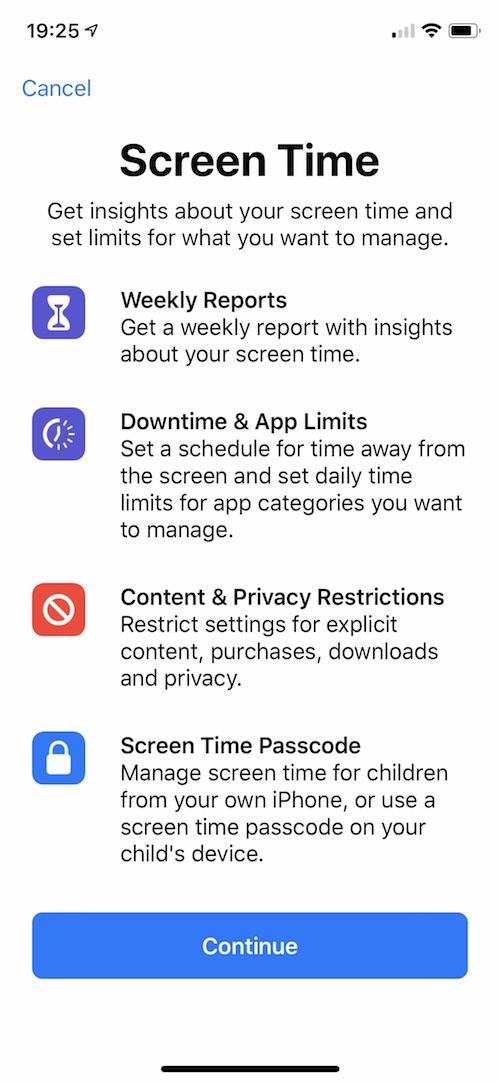
Bypassing Screen Time with Messaging
Apple Screen Time controls are good, but they’re far from infallible. It’s only recently that Apple fixed a loophole whereby kids could bypass Screen Time limits by changing the clock on their phone (if you think this is happening, the way to know is by seeing how much time your child is spending on an App, if it’s over the time limit you’d expect, check if they’re spending a lot of time in ‘settings’).
If you’ve set a phone to not allow messaging, or to restrict it after 8pm, kids can bypass this by opening a photo in the camera roll, and hitting forward. From that screen, the phone will allow them to type a message, delete the photo, and send.
It’s weird. But inventive. And kids who want to send messages will always find a way.
This trick also works with screen shots and via the “files” app using a similar “share with” technique.
To prevent this particular hack, you’d need to block files, photos AND camera during downtime, not just messaging.
Disabling Location Trackers to get around Screen Time
One of the most popular kinds of parental control app are those that track a child’s location. After all, who doesn’t want to know that their child is where they tell us they are?
Life360, for example, can provide real-time location tracking for children and teens. It can even tell you how your teen is driving. Or…can it?
Some teens have found that if they keep their phone on battery save mode, it stops sharing the phone’s location with third-party apps (it won’t hide it from Google Family or Find my iPhone, though).
Even more sneaky is using a specialist app that will send a spoof location to Life360, or an error message indicating there’s no GPS signal. There are entire Reddit sub-groups devoted to how to spoof your location when your parents insist on using Life 360. Although to the 23-year-old in college who just wanted a way to spend the night with her boyfriend without her Mum freaking out – I sympathise.
Using Private Browsers to avoid Parental Controls
If your child has an iPhone and you’ve set up web restrictions, they won’t be able to use Chrome to visit restricted sites.
BUT phone restrictions can’t monitor Google Chrome when it’s in Incognito Mode. If a child switches to private browsing, basically, all the restrictions and monitoring will be removed.
Want to prevent this? You’ll need to uninstall Chrome from your child’s device, then block access to the App Store so they can’t re-download it. Basically, you’re forcing your child to use Safari, which can be monitored (and you have the option in Screen Time to limit adult websites AND prevent kids from deleting their web history).
Guessing/Recording/Changing your Password
The simplest solution is often the best so if you use the same number for your PIN on the TV as your parental controls, then you can be confident at some point your child will guess it.
If they’re really sneaky, they might change it.
And if they’re future Ninjas or CIA agents, they’ll give you their phone for you to type in the code while they’re running a screen recording, so they can watch back the video and find out the number for themselves.

What Parents Need to Know About Parental Controls
Ultimately, parental controls can only do so much.
What I hope this post shows is that kids will always be one step ahead when it comes to finding ways around tech restrictions.
In many cases, they’re being assisted by the apps and platforms that rely on teens using them to make their money. As long as there are parental controls, there will be companies making VPN and vault apps, and helping kids spoof their location.
My philosophy these days is to really minimise our use of parental controls. I use Apple Screen Time to enforce Downtime on my daughter’s phone, and there are content restrictions so if she wants to download an app for adults, she needs to ask me first. We also agree that while I’m paying for the phone, I have the right to pick it up and look through apps and messages.
Occasionally, I see things that worry me. My daughter is 14, and she’s going to explore, and test boundaries, and make mistakes. Rather than fencing her in and preventing those things, at the moment I’m giving her a little freedom and relying on frequent conversations to understand what’s happening and how she might best approach it.
How do you approach parental controls? Are there any sneaky hacks you’ve come across?





I agree with you re. Rather than banning outright (doesn’t work), lots of communication with teen is very important – teaching them about the dangers etc etc. I have a niece whose parents have banned lots of apps. She is on them or others anyway (friends phones) and posts inappropriate stuff sometimes. If anything happens, who can she turn to when she knows her parents have banned it? I would rather keep commmunication open and let them have social media.
On another note, I put timers on the WiFi in the house. So WiFi is cut off on their phones, PS4, computers etc at certain times (night). However they managed to change the password and therefore change the WiFi restrictions. Then when I started locking my office at night to stop them accessing the box to change the password, we recently found out that they had changed the names on the box. So my son’s PS4 became the alarm so that we would not restrict WiFi to it!! And the iPhone became the Bose radio as they know Dad hates it when the radio loses WiFi signal!!! As you say they are always one step ahead! Took us a while to find that hack!
Thank you for your insightful blog. Getting around parental controls can be really challenging especially because kids nowadays know their way around technology. I am going to try the tips you included here.
Im going to be honest with you, as a 25 year old who used to have many problems with my parents I advise AGAINST trying to fight you children on parent controls. As parents you may be worried about your child’s online activity however based off my personal experience, i just wanted to enjoy chatting to my friends after a long day of revising! When you apply all these restrictions to your child’s devices it only raises their suspicions regarding your trust and leads them to rebel more. As helpful as your blog to overprotective parents, your also providing overly dominating and dangerous parents a gateway to lead their child into more stress and lack of trust for their parents. Although i do agree with your point being you must speak to you children however, if you apply all these restrictions to your child’s devices then the conversations about trust no longer means anything. Just my opinion 🙂
We tried to give that trust – she said, “I just told you what you wanted to hear”, So much for good communication as a backstop. Both daughters now living their lives – one met online predator and walked away from everything as soon as she was of legal age. She said that day that it was the happiest day in her life. I was reading her messages until she got to where she was headed, Then I wiped the phone remotely and let her go. She said to the predator how ‘we will prove them wrong”. Oh, I wish she did. She lives with him and he is an abuser, but he was her ‘first love’ and she wants so bad ‘to prove us wrong’.
Special needs daughter able to bypass every parental control video chatting naked with two different men in their 40s. She is not allowed wifi access at all now without direct supervision. Damned if you do, and damned if you don’t. Really boils down to the kid and their innate character – which is going to most often be in opposition to anyone not doing what they are doing. The first daughter living her life, without an education, no skills, but enjoying her new addictions as the most important thing to her is the ability to vape all day long. That actually drives her decisions depends on if she can vape at will. But, no job, a baby, going through a divorce after 6 months of marriage. I hope she is happy, but she looks really sad every picture she posts online. We talk, but there isn’t much to say. She never communicated before, and she still doesn’t. I am finally recovering from all the deceit in our relationship and learning to focus on me and my spouse – I am a mom, but not a parent anymore. I am trying to set up a device for the special needs adult child I am legal guardian, but mostly the only way that works and I have tried every OS / device but unable to keep her safe, except to totally block wifi access. No taking the device out of the home and on internet only with direct supervision. Reading your post reminded me of all the failures to protect them. I tried everything you listed. One of the carers for special needs daughter decided she knew better and got the neighbor to give her their wifi password! It is like inviting the enemy into your child’s bedroom. Doesn’t matter = overprotective, liberal, in the end the child ends up making their own choices once you hand them a device.
I would definitely agree that in the end kids make their own choices but not that it’s because of an innate characteristic to make poor choices. If kids are informed and allowed to make small mistakes and learn from them along the way, then in general they’ll avoid the bigger mistakes.
It sounds like you’ve had quite an extreme experience with both your kids – in our family there are three teens and they’ve all had relatively free access to the Internet with lots of conversation and a bit of supervision and touch wood they’ve all got to 16/18 without experiencing anything like what you’re describing. I hope things work out for both your girls.