
Today we’re sharing a review of the Ring 2 video doorbell.
I’ve fancied a wireless video doorbell for ages. I like the idea of reducing the risk of burglary, and being able to see who’s at the door. We’ve had a few break-ins locally this winter, and I’m cautious by nature.
That said, a couple of things put me off. First, we moved house this year. I didn’t want to install something expensive I’d have to leave behind. Second, I read reviews saying they needed professional installation.
Who’s got time for that?
Then the guys from safe.co.uk got in touch and offered to let us review a complimentary Ring 2 video doorbell.
This seemed like the perfect opportunity to find out just how tricky the Ring video doorbell is to install, AND whether it’s worth the £139 price tag.
Ring 2 Review: First Impressions
We were sent a Ring 2 video doorbell to review. This model comes packaged with a LOT of stuff.

Inside the box we found:
- The doorbell
- 2 face plates (one black, one silver)
- 1 charging cable
- 1 set of installation tools
- 1 template for drilling into the wall
- 2 plastic wedges for angled installation
- Screws
- Instructions
- A “Ring” window sticker
As first impressions go, I can’t lie. I was intimidated.
It seemed like this was going to be super complicated to install and super easy to get wrong. So how easy is it to install the Ring 2?
Installation of the Ring 2 Video Doorbell
Because God loves a trier, we were not (too) easily daunted, and were determined to get our review done.
How to install the Ring 2 doorbell depends on how you want to use it. If you want to connect the doorbell to your existing doorbell wiring and chime, then you’ll need to do a little bit of wiring.
If that’s not your thing, the Ring 2 can be used as a standalone, battery-powered device. The battery will last 6+ weeks between charges, and you can rely on either your phone, Alexa or the wireless Ring Chime device to make your bell “ring” audibly.
However you want to install the Ring 2, start by powering up the rechargeable battery. This is simple – use the supplied brown USB cable to connect the doorbell to power, and wait for the red status light to change to green. All done.
Once the doorbell is charged, download and open the Ring app from your mobile phone app store. This will guide you through the process of connecting your doorbell to WiFi.
Basically, press a small button on the doorbell to search for a nearby WiFi network then use the app to enter the password and make the connection. This took us a few attempts, and in the end I sat right next to the router to get a connection.
Now your Ring doorbell is ready to go.

If you want to connect your Ring doorbell to your old doorbell wiring, you’ll need to remove the old doorbell and connect the two wires you’ll see behind it to the Ring. Turn the power off first, obviously. This is pretty simple to do, assuming the wiring is in decent condition, and the wires are long enough. But as with all things electrical, if you’re at all unsure, ask an electrician for help.
Benefits of the Ring Doorbell
Right off the bat, your Ring video doorbell acts as a video recorder, capturing any movement in front of your doorbell. This is what pops up on your phone when someone rings the doorbell.

If you’re away from home, you can use the 2-way audio to speak to the person, perhaps asking a courier to leave a parcel behind the gate, or telling your daughter to let herself in using the key she’s too lazy to get out of her school bag.
If you’re at home, it’s also reassuring to know who’s at the door before you open it. Before I got the Ring Video Doorbell, I frequently worried that I’d accidentally open to the door to a political party canvasser. I mean, it doesn’t bear thinking about.
You can review your video feed ‘live’ at any time through the Ring app, or you can opt to scroll back through the past 24 hours of footage via a cloud based service. This service is free for 30 days after activation, then it costs £3/month for the basic cloud back-up.
You can see below the app has a timeline, and you can use your finger to easily scroll through the previous few hours’ footage.

The image quality of the camera is really very good, and because it sits under a slight porch overhang, our bell isn’t too affected by water or dust. We’ve found the night-camera functionality really good, too.
Customising your Ring Doorbell
The great thing about the Ring 2 video doorbell is the ability to make it smarter. The doorbell is smart right out of the box, but there are some small niggles that are easily fixed.
For example, using the Ring app you can:
- Set the maximum distance that motion is tracked, meaning you won’t get an alert every time someone walks past the end of your driveway, only if they come up the path. We are on a building site so there are a LOT of people and trucks around.
- Customise motion sensitivity and to take account of things like slopes, passing traffic.
- You can adjust the times that the doorbell will monitor for movement so that you maximise the battery life by, for example, only tracking motion while you’re away from home.
- Customise what alerts you receive (just doorbell, or motion + doorbell), what quality of video is captured, and who within your family can access and answer the doorbell.
- You can also set zones so you’re not tracking movement in a spot where, for example, a tree is constantly moving in the wind.
- I haven’t found that the motion detector is triggered by cats or dogs, but it definitely was tracking passing traffic until I adjusted the “tracked zone” in the “motion settings”. This was really easy to do with the app’s Wizard.
- Connect your doorbell to your Alexa devices. I use an Alexa spot as my alarm clock so it means I can ask Alexa who’s at the front door and see a live video feed without getting out of bed.
Ring 2 Video Doorbell: Review Pros and Cons
My favourite thing about the Ring 2 doorbell is that it genuinely makes me feel more secure. I can see who is at the door before I open it, and if someone is prowling around the front of our property, the video is captured and stored securely in the cloud.

In terms of convenience, it’s also great to be able to “answer” the door to a courier or a neighbour even if we aren’t home, or if I’m just out of the shower.
The installation of the video doorbell was easier than I expected. The WiFi connection is good, and seems very reliable.
Pros and Cons
I always like to review products honestly, and give you info on the pros and cons. But I really don’t have many niggles with the Ring 2 Video Doorbell.
I suppose at £139.99 it’s not the cheapest product on the market, and with the ongoing cloud costs it’s not for everyone. It is competitively priced when compared to Nest and other similar products, I think.
You’ll need to be prepared to spend some time customising the motion settings if you’re on a road where traffic passes directly in front of the house.
Also, it can sometimes be awkward if you’re screening visitors. That’s because it takes a few seconds from hearing the doorbell to getting the alert on my phone, then to opening up the live video feed.
If you have any questions about the Ring video doorbell that I haven’t covered in the review, or any tips to share, I’d love to hear them in the comments!
We were sent a Ring2 video doorbell for free for the purposes of this review. All thoughts are my own. The Ring 2 is available at Safe.co.uk



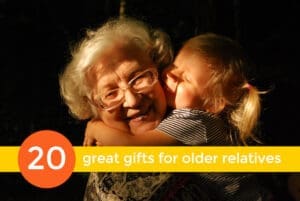

Great review. I’d just like to add that the Ring can give you unexpected hilarious surprises. A friend of mine installed one recently, and it perfectly captured her 18 year old son coming home at 3am absolutely slaughtered. Watching him dropping his keys, tripping over his own foot, muttering to himself and then trying to catch the cat he’d accidentally let out was hysterical.