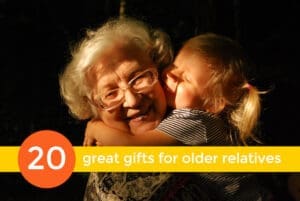During 2013, we’ve been able to put a number of tablet computers through their paces.
Some we’ve loved and continued to use regularly, while others have fallen by the wayside and entered the “kept in a drawer” stage.
What are we looking for from a tablet? Well, I need something light, fast, and able to download lots of TV programmes so I can be entertained while on yet another soul-sucking journey on the West Coast mainline.
Flea wants something with a good battery life so she can use it in the back of the car on long journeys. She loves to watch movies while we travel, and likes to have a selection of games and simulations to play with.
This month we were sent the new LeapPad Ultra tablet for Flea to try. Marketed as a safe tablet for 3-9 year olds, this tablet promises kid-friendly Internet access, an MP3 player and an ‘app store’ of educational games and activities.
There’s a 7-inch touchscreen and a stylus which is attached to the device with a cable (hurrah!). And there’s a camera, which is not the best quality, but enough for kids to play with.
So, what was our verdict?
When you set up the device (adding the software to your computer is a bit painful, if you’re buying this for Christmas, I recommend doing it ahead of time) you can set up profiles for each child in the family, and there are different levels of difficulty in most of the games we tried.
At £119, the Ultra costs the same as the Tesco Hudl or the Asus Memo Pad. I think that’s expensive, and for a child of Flea’s age (8), I’ll be honest and say I’d be inclined to buy the Android devices, which offer way more functionality at the same price point.
But had Flea been five years old rather than eight, then I know I’d have felt happier giving her a device that simply doesn’t offer access to YouTube or the Internet, like the Ultra. The Ultra tablet also has a reassuring weight and chunk to it – I suspect it could take a fair few falls from the sofa without ill-effect.
The screen resolution is okay, but the 2MP camera is pretty disappointing. The battery life is around 8 hours, which was fine, and the battery can be recharged, which has been an issue with previous kids’ tablets we’ve tried.
Games-wise, the Ultra comes with a dozen or so games pre-installed including Pet Pad, which was easily Flea’s favourite, and an Art Studio, which lets kids draw and colour in pictures, and Flea found quite fun. We also downloaded the Ozzie and Mack eBook, which was Flea’s favourite on the last LeapPad we tried, and still kept her occupied for an hour or so on the new Ultra.
And what of the web browser?
Well, the Ultra comes with WiFi and a LeapPad-designed browser that should guarantee that your kids won’t find their way anywhere you don’t want them browsing. The LeapSearch is a closed environment of pre-approved YouTube video and websites such as PBS Kids. There are a lot of kitten videos. Flea is a big fan of kittens, so that’s no bad thing.
I really liked the security of the walled-garden browser. On other supposedly “kid friendly” browsers, we’ve always been able to get around the controls in just a few minutes. The WiFi also means kids can play games with each other, in a similar way to the Nintendo DS.
We found the browser very slow, however. Flea sometimes got bored and walked off before content had loaded.
Overall
To be honest, we wouldn’t buy a LeapPad Ultra. Despite being marketed at kids aged up to 9, Flea herself thought it looked “baby-ish”, and compared to the iPad Mini she’s using these days, the LeapPad Ultra didn’t really stand much of a chance.
But I think if you have kids aged 3-6, then the Ultra is a really great option – it’s robust, it offers more functionality than previous devices of this type, so feels more like a “real” tablet, but it’s extremely robust and crucially, it feels safe enough for younger kids to explore with. Check out these reviews from Claire at Being a Mummy and Mirka at All Baby Advice, who both have younger kids and tried the Ultra.
If you have an older child, then you can see our reviews of other tablets from 2013:
- Asus Memo Pad
- Padfone 2
- Binatone Kidzstar
- Asus VivoTab